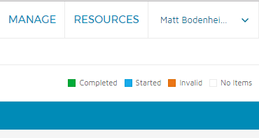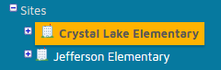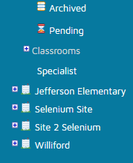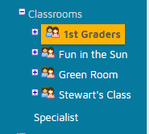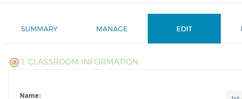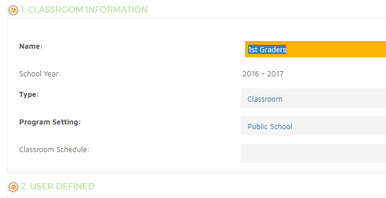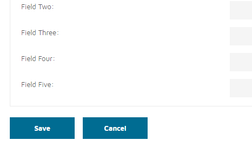/
As admin editing name of classroom in LAP
As admin editing name of classroom in LAP
As an Administrator How do I edit the name of a classroom?
Once the administrator has logged into LAP they will click on their name then select switch to Admin.
Go to site level. Click on plus ![]() next to site name.
next to site name.
Then go to classroom level. Click on plus ![]()
Click on the classroom you want to change the name for.
Click on Edit at top of screen.
Type in new classroom name
Click on save at bottom of the screen.
The new name will appear where the old name was.
, multiple selections available,
Related content
How do I remove a child from a classroom from the Administrator Section in LAP
How do I remove a child from a classroom from the Administrator Section in LAP
Read with this
How do I add a new classroom in a site in LAP
How do I add a new classroom in a site in LAP
Read with this
Transfer child to a classroom
Transfer child to a classroom
More like this
Assigning Administrator Rights Using the "Create User" function.
Assigning Administrator Rights Using the "Create User" function.
Read with this
How do I set up a new site in LAP
How do I set up a new site in LAP
Read with this
How to Enter Assessment Information
How to Enter Assessment Information
Read with this
Copyright © 2024 Kaplan Early Learning Company. All rights reserved.